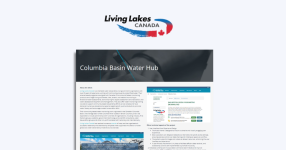Beginnings always signify the end of something – this holds true even on software.
More than a decade after its release in January 2011, Drupal 7 will reach End of Life (EOL) on November 2021. If you keep up with the latest Drupal news, you know that this transition isn’t something new nor will it be the last to take place.
Now that Drupal 7 EOL is set to happen, one question lingers – what’s the next step for businesses and organisations?
Read on as we dive deeper into what’s in store after Drupal 7 End of Life.
What does End of Life mean?
Simply put, when a version of Drupal has reached the end of life, it means that the core maintainers of Drupal.org will no longer support the version. That being said, as of November 2021:
- Drupal Security Team will cease from providing support or Security Advisories for Drupal 7 core, contributed modules, themes or other projects.
- The community at large will no longer create new products, fix bugs (in existing projects), write documentation, etc. around Drupal 7.
- There will no longer be core commits to Drupal 7.
- Drupal core will display as unsupported on Drupal 7 sites with an update status module.
- Drupal 7 might be flagged as insecure in third-party scans.
- Best practices recommend not to use unsupported software so building of new Drupal 7 sites will no longer be advisable.
Should you migrate your site right away?
If your site is still running on Drupal 7, now is the perfect time to future proof your website.
Website owners are advised to upgrade to Drupal 8 then migrate to Drupal 9 when it’s finally released.
But… Drupal 8 will also reach the end of life in 2021. Why bother migrating?
If Drupal 8 is also going to reach EOL in 2021, wouldn’t it be a waste of time to migrate? The short answer? No.
Truth be told, Drupal 8’s innovation model is working well, some have suggested to never release Drupal 9 at all.
And while that idea isn’t viable as deprecated functionality needs to be removed periodically which won’t be possible unless a new version is released, Drupal contributors emphasised that the first release of Drupal 9 will be identical to the last minor release of Drupal 8.
So fret not, migrating from Drupal 8 to 9 will be a lot easier compared to the previous major version upgrades.
Things to consider when migrating to Drupal 8
1. Core and contributed modules
Before thinking of migrating to Drupal 8, it’s important that you create a complete list of core and contributed modules enabled on your Drupal 7 site. Put them in a list you can use as your basis for upgrade. Once done, make sure each module fits the following criteria:
- It’s a must-have when you migrate your site to Drupal 8
- It has moved to Drupal 8 core
- It has a Drupal 8 version available
Note: If your enabled contributed modules don’t fit the above, it’s time to look for ones that can achieve the same functionality on Drupal 8.
1.1 Custom modules – all of them should be ported to Drupal 8 core to implement all unique site features.
2. Known issues
Double check items that may need your attention when upgrading from Drupal 7 to Drupal 8. These may include: allowed vocabularies of taxonomy term reference field, blocked IPs, comment types, PHP code, text processing settings, potential ID conflicts, etc.
3. Available Updates
In order for you to instantly migrate configuration or content from contributed modules, you should be using their latest versions. To see if there are any available updates, navigate through Admin>Reports>Updates.
4. Drupal 8 configuration
Unlike the migration process on Drupal 7 (and earlier versions), you don’t need to have all the content types and fields ready before migrating your site to Drupal 8. The Migrate module will be the one creating the content types and fields as part of the migration process.
It’s worth noting that the upgrade process is going to overwrite configuration on the Drupal 8 site so it’s a must that you don’t configure the Drupal 8 site until the upgrade process has been completed.
Note: It’s also best not to create content or anything on the Drupal site until each of your source content has been fully imported.
5. Website Theme
Since Drupal 8 uses TWIG, Drupal 7 theme isn’t permitted to port directly to the updated version. There are two solutions for this: one is to update your PHP template and two, use a theme with similar layout and features supported by Drupal 8.
Conclusion
The best is yet to come for Drupal so you need not have doubts about whether or not to keep your website up-to-date with the latest version. After all, having a site that runs securely, smoothly and free from deprecated code is all that we always hope for, agree?
If you have a project to discuss with us or want to learn how Link Digital can help you regarding this matter, give our team a call at +61 2 6111 2907.
Sources:
https://www.grazitti.com/blog/top-5-things-to-consider-when-migrating-from-drupal-7-to-drupal-8/
https://www.drupal.org/docs/8/upgrade/preparing-a-site-for-upgrade-to-drupal-8