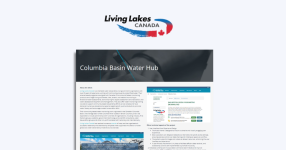Link Digital is thrilled to announce that the highly anticipated CKAN 2.10 is now available as a free Amazon Machine Image (AMI) on the AWS Marketplace. As co-stewards of the CKAN project, Link Digital has been providing free and open-source CKAN images through the AWS Marketplace since early 2014, resulting in hundreds of successful installations worldwide.
CKAN 2.10 comes with some exciting new features and improvements, including:
- Built-in CSRF protection: CKAN 2.10 now incorporates built-in CSRF protection to help prevent attacks. This may affect how extensions define forms, so reviewing the necessary changes is important.
- Refactored authentication system: The authentication system in CKAN 2.10 has been completely refactored to use Flask-login, making it easier to maintain and simplify the process. Site maintainers should check the Migration notes to learn more about this change.
- Configuration declaration: With the new configuration declaration, it is now much easier to track, validate, and define default values for all the configuration options a CKAN site uses.
- Signals system: The new Signals system allows plugins to easily subscribe to events emitted by CKAN and define their own.
- Bootstrap 5: The frontend templates in CKAN 2.10 have been migrated to Bootstrap 5 to keep in line with the latest improvements on this popular framework.
- New CLI commands: CKAN 2.10 also comes with several new CLI commands, including ones to manage API tokens and the search index and CKAN shell to help debug issues quicker when developing CKAN extensions.
- Docker Compose setup: CKAN 2.10 now includes a brand new Docker Compose setup to help users get up and running quickly with CKAN.
These are just some highlights of the new features and improvements in CKAN 2.10. It’s always a good idea to review the comprehensive list of changes in the CHANGELOG before upgrading to ensure that any existing systems or customisations are compatible.
To simplify the installation process and help users set up CKAN rapidly and effectively, Link Digital has created a series of step-by-step installation videos and extension installation videos for DataStore and DataPusher available on our YouTube channel. These comprehensive videos guide users through each stage of the installation process, making it easy to follow along and complete the installation successfully.
If you find these videos helpful and would like to see more CKAN-related content, please consider subscribing and letting us know your feedback.
Additionally, if you want to learn more about enterprise-class project development, implementation, or support for CKAN, please do not hesitate to contact us. We are happy to assist you and provide any information or resources needed to get started with CKAN.