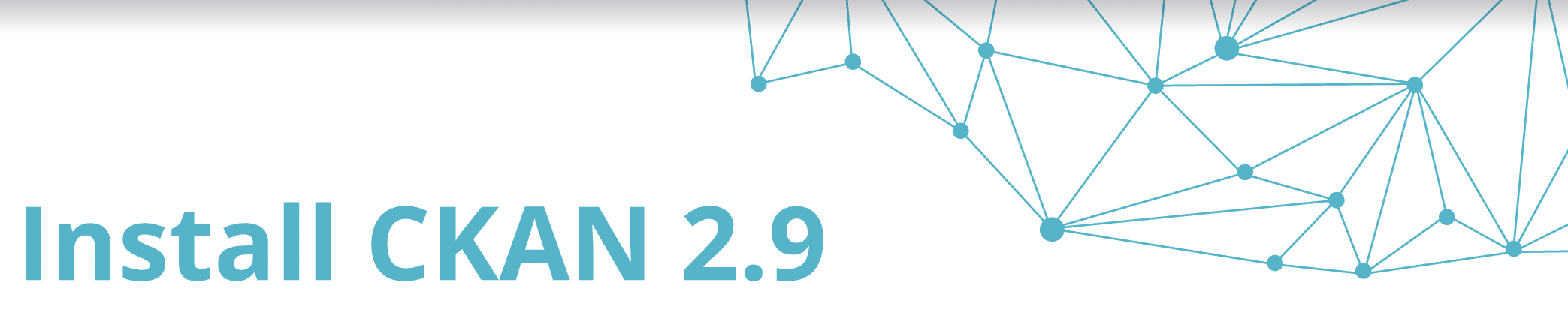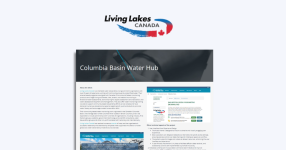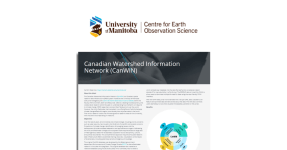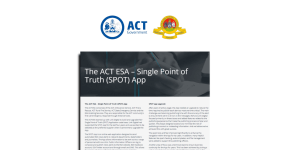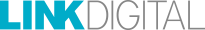As the leading open-source data portal platform, CKAN provides organisations with complete, cross-domain business intelligence capabilities to help unlock value from their data. It brings together value-added components, data formats, tools, services and architectures to provide a comprehensive solution.
CKAN can be installed on a virtual server, in the cloud or on any Linux-based hosting infrastructure. Our DevOps Engineer and CKAN Contributor Brett Jones has put together a simple step-by-step guide on how to install CKAN 2.9.
- Installing from Source
- Installing with Docker (Ubuntu)
- Installing with Docker (MacOS)
- Installing from Package
- Running from AWS Marketplace
Installing CKAN is quick and easy, and once up and running it provides a wealth of features and benefits that will help you get the most out of your data.