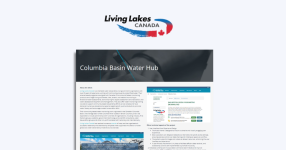Beginning in January 2017, Google Chrome will mark websites that use passwords or credit card details without encrypted access as non-secure.
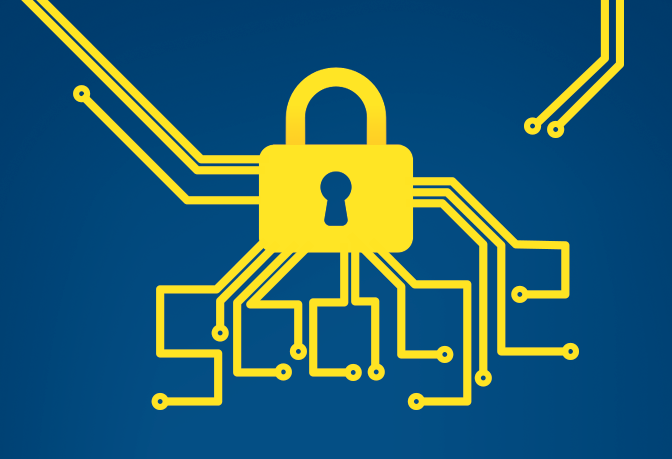 Beginning in January 2017, Google Chrome will mark websites that ask users to enter passwords or credit card details without encrypted access as non-secure. This change is intended to make it more evident to users of the higher security risk associated with unencrypted connections but it may come at the cost of decreased user trust in the websites being labeled.
Beginning in January 2017, Google Chrome will mark websites that ask users to enter passwords or credit card details without encrypted access as non-secure. This change is intended to make it more evident to users of the higher security risk associated with unencrypted connections but it may come at the cost of decreased user trust in the websites being labeled.
The change is part of a staged process, whereby Google Chrome will gradually implement stricter criteria to determine whether a website is secure or non-secure; eventually, any website not using HTTPS will be labeled non-secure.
Why switch to HTTPS?
Before making a change, it is important to understand what the difference between HTTP and HTTPS is and what the benefit for your website will be.
HTTP (Hyper Text Transfer Protocol) is a system for transmitting and receiving information across the Internet. HTTPS (Hyper Text Transfer Protocol Secure) is the same protocol, only secure. In an HTTPS connection, the data sent between your website and your client’s browser is encrypted, making it extremely difficult for a hacker with ill-intent to intercept and read the information.
In other words, with an HTTPS connection, when a user enters private information into a form on your website, the information is secure as it travels across the Internet. With a regular HTTP connection, the information is vulnerable.
As well as being a contribution to a more secure connection, migration to HTTPS will also help not to put your audience off the website labeled as non-secure.
Our recommendation
In order to ensure your website visitors with a secure online experience, we recommend switching from the HTTP to HTTPS in the near future.
To make a switch from HTTP to HTTPS on your website, please, get in touch with us via support@linkdigital.com.au .
For more information visit: https://security.googleblog.com/2016/09/moving-towards-more-secure-web.html